How to protect your images on Facebook, Twitter and other social media sites
Sharing your images on social media sites doesn’t have to mean compromising their safety. Here’s how to keep getting your work seen without risking it falling into the wrong hands.
Thanks in part to a number of well-publicized data breaches in recent years, we’re far more conscious of what we share online than we used to be.
From the personal details that fill social media bios and the locations of our postings, through to the specific images and videos we share, many of us now think twice about what we’re happy to publish.
Photographers are particularly conscious of this as they have the additional concern of how and where their work is viewed, and how this may open them up to theft. Even if they themselves haven’t been the victim of image theft in the past, there’s a good chance they know someone who has.
Many photographers are also aware of the terms set out by social media sites that concern what license these platforms have to their images, and will take steps to protect their work because of them. They may, for example, only post their images at a reduced resolution, or choose to watermark their images (or both).
While such methods of protection are rooted in common sense, they affect the way the image is displayed to the viewer. SmartFrame’s approach removes these restrictions without giving the social networks direct access to your content – and that’s just the start.
How it works
If you’ve ever shared a news story or YouTube video on a social media site like Facebook or Twitter, you may already be familiar with the way such content tends to be displayed here.
With a news story, for example, you may get a headline and a thumbnail pulled through from the article itself, but you’ll typically still need to click on the post through to the original article to read the full story.
Likewise, while you may be able to view a YouTube video on the social site where it’s posted – or at least see its thumbnail – to view the video in high quality, and to make use of the comments and other functionality, you’ll need to click through to YouTube itself.
In both cases, the original content still lives on the sites where it’s posted. Should it be removed from the site where it’s hosted, it will either sever the link from the social network or disappear completely, as if it was never posted to begin with.
SmartFrame works in the same way. When you post a link to a SmartFrame on a site like Facebook, Twitter or LinkedIn, a small thumbnail of the SmartFrame and its description is pulled through, but the SmartFrame itself stays on our servers.
This keeps the original content in place and only shares a link to it, rather than the content itself. This in turn means that the content cannot be taken from the social media site directly as it doesn’t exist there.
Furthermore, as you are not posting the image directly to the platform, the platform doesn’t gain a license to use it in any way. You can, however, protect this thumbnail with a watermark if you like, either with a simple text watermark or an image you upload to the SmartFrame Admin Panel.
How do SmartFrames appear on social media?
The platform on which you share your SmartFrame partly determines the appearance of that SmartFrame. Here are some examples:
Facebook (Desktop)
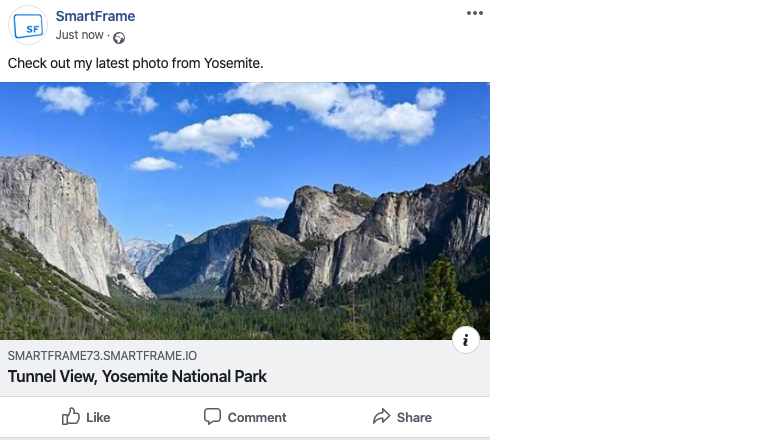
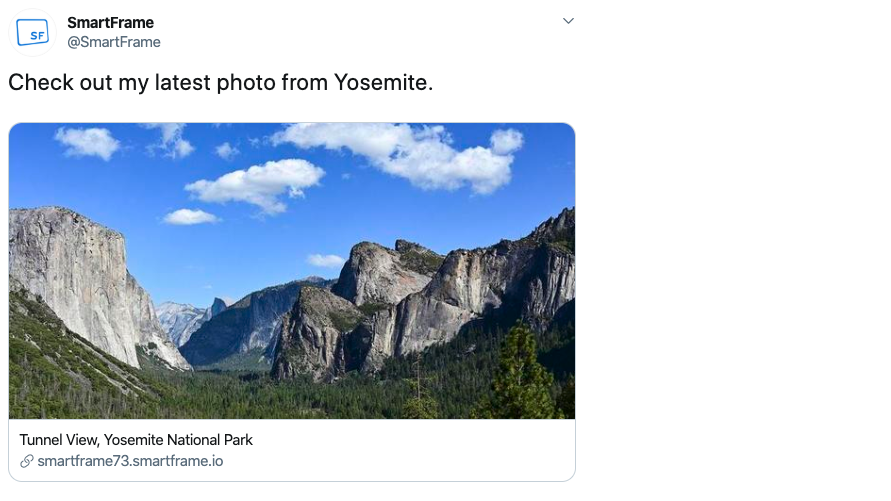
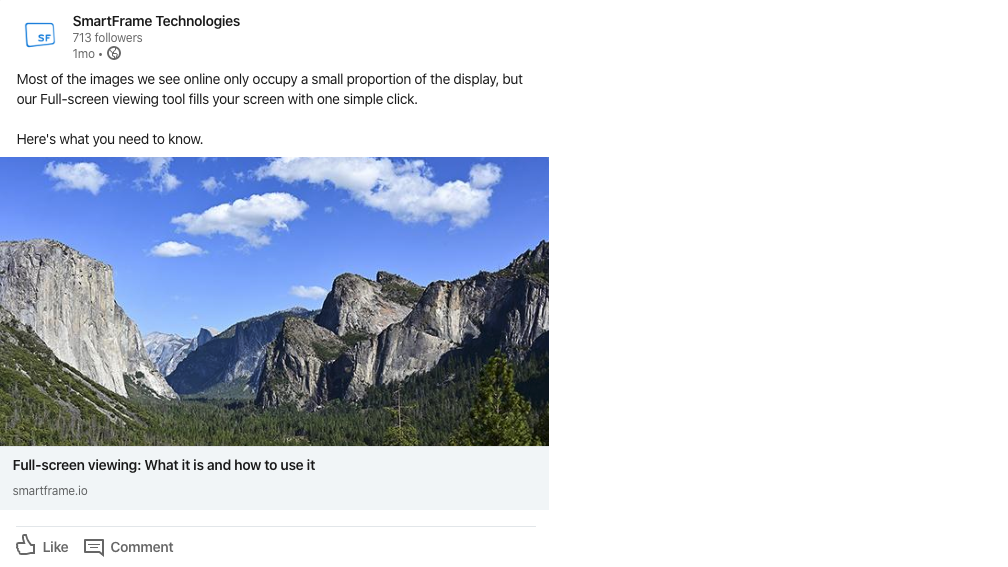
Other ways in which you can share SmartFrames include Pinterest, email and WhatsApp. We’re constantly working on making our technology integrate with a broader number of platforms.
SmartFrame’s Marketing Communications Director, prior to his role at SmartFrame, Matt worked as a technical journalist in the photography industry.